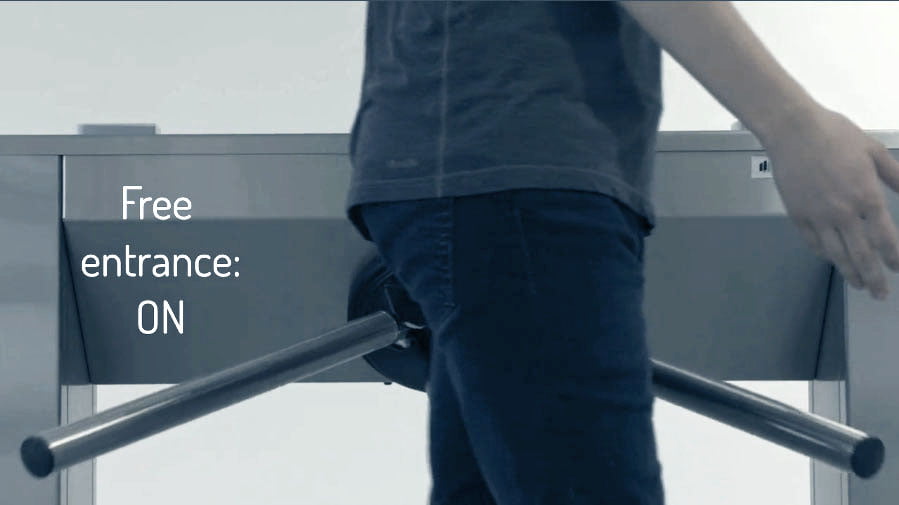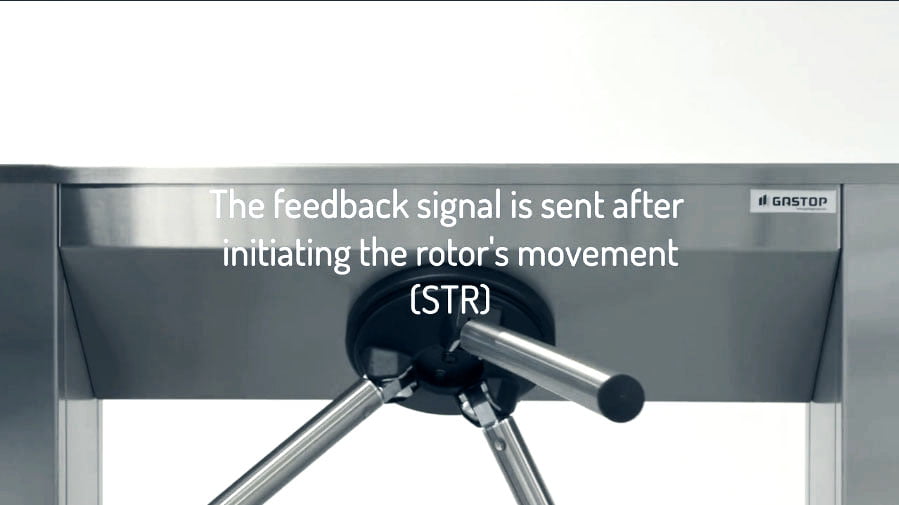Instructional Videos
NEW MECHANISM ZA2
The film describes the differences and common features of the ZA2 and BR2 series turnstiles. Dimensions and weight of devices, mechanism and functions of the individual series of turnstiles.
RUNNING THE ZA2 TURNSTILE
The video shows the start-up process of the ZA2 series turnstile (TM model). We present step by step the steps to be taken – removing the cover, connecting the power supply, configuring electronics, etc.
OPENING THE COVER
The film shows unlocking and opening the cover of the turnstile. The turnstile is equipped with two keylocks. The top cover is also equipped with two or single pictograms. Watch out when opening the top cover not to cut the cables connecting pictograms.
POWER SUPPLY
The film shows how and where to connect power supply. The turnstile is power supplied with 24 Volts. Please use producer recommended power supply (transformer). The distance between power supply and the turnstile shall not exceed 20 meters. The default settings of new turnstiles are: mode of operation – locked for both sides.
CONNECTING CARD READER
The film shows how to connect a card reader input signal to the turnstile. Standard turnstile is not equipped with card readers, extra cables, connectors shown in the film. There are some options that can be changed for reading signals from a card reader – see movies: queue size setup, unlocking time.
QUEUE SIZE SETUP
The film shows how to change the number of card reader’s input signals that are remembered by the turnstile. Standard configuration of queue size is 1 signal (best for ticket systems). The configuration can be changed up to 100 signals (best for places where single card is used to allow passage for more then one person).
FREE ENTRANCE
The film shows how to switch on free entrance mode in chosen direction. Free entrance mode allows to enter without access control system (the passage is unlocked in chosen direction.
FEEDBACK SIGNAL
The film shows how to make cable connections and configure feedback signals. There are several types of feedback signals emitted by the device. The film shows how to configure STR mode (feedback signal is sent after initiating the rotor’s movement).
OPENING TIME
The film shows how to configure the opening time. The opening time is counted from the moment of receiving the release signal. After the expiration of the time the passage is blocked again. Recommended time is around 7 seconds.
DROP ARM FUNCTION
The film shows how connect an emergency button to unlock the passage. The emergency button signal initiates the upper arm to drop. The signal can function in normal closed mode NC or normal opened mode NO. Caution: check local regulations concerning emergency exits in buildings.
Service Videos
Videos presenting the advanced maintenance operations of the turnstile.
Access is secured with a password. In order to access the service videos section, please contact the service department:
phone: +48 693-904-141
mail: service@gastopgroup.com